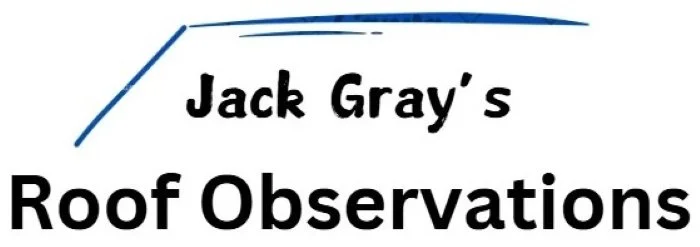Table of Contents
Introduction
Have you ever heard someone refer to, for example, a “6 in 12” roof pitch, but you weren’t sure what exactly a 6 in 12 roof pitch actually looks like? This interactive roof pitch visualizer lets you instantly see how different roof pitches look from any angle. You can compare how different roof pitches look and see how roof pitch affects the surface area of the roof. For more in-depth information on roof pitch, see my Roof Pitch Multiplier article.
How to Use the Visualizer
Using the visualizer is easy:
Adjust Dimensions: Slide the controls for building width, length, and height to match your structure.
Set Roof Pitch: Select the X for your X/12 roof pitch using the slider labeled “Roof Pitch (X-in-12).”
Change Your View: Adjust “Viewing Elevation” and “Viewing Angle” to see your roof from every perspective.
Zoom In or Out: Use the “Zoom” slider to move closer or further away, getting the exact view you need. (You’ll need to zoom out to see roofs with very steep slopes.)
Instant Feedback: The visualizer will immediately update, displaying your changes in real-time along with the calculated total roof surface area for the building dimensions and pitch that you enter.
Feel free to experiment! It’s fast, simple, and helps you understand exactly how roof pitch affects the building’s profile.
What You Should Know
Purpose: This tool visually demonstrates roof slope and overall appearance; it’s good for understanding roof pitch, planning, or exploring roof design ideas.
Measurements: All dimensions are approximate visualizations intended for illustrative purposes. Actual construction requires precise engineering and measurements.
Limitations: The visualizer currently supports only basic rectangular buildings with gable-style roofs. Complex features like dormers, chimneys, or valleys aren’t represented in this simplified model.